When it comes to upgrading your computer’s RAM, understanding the differences between DDR3 and DDR4 is crucial. Each type of RAM has its own strengths and limitations, and choosing the right one depends on your computer’s specifications, your performance needs, and your budget. In this article, we’ll break down the key factors you should consider when deciding between DDR3 and DDR4 RAM.
1. Understanding DDR3 and DDR
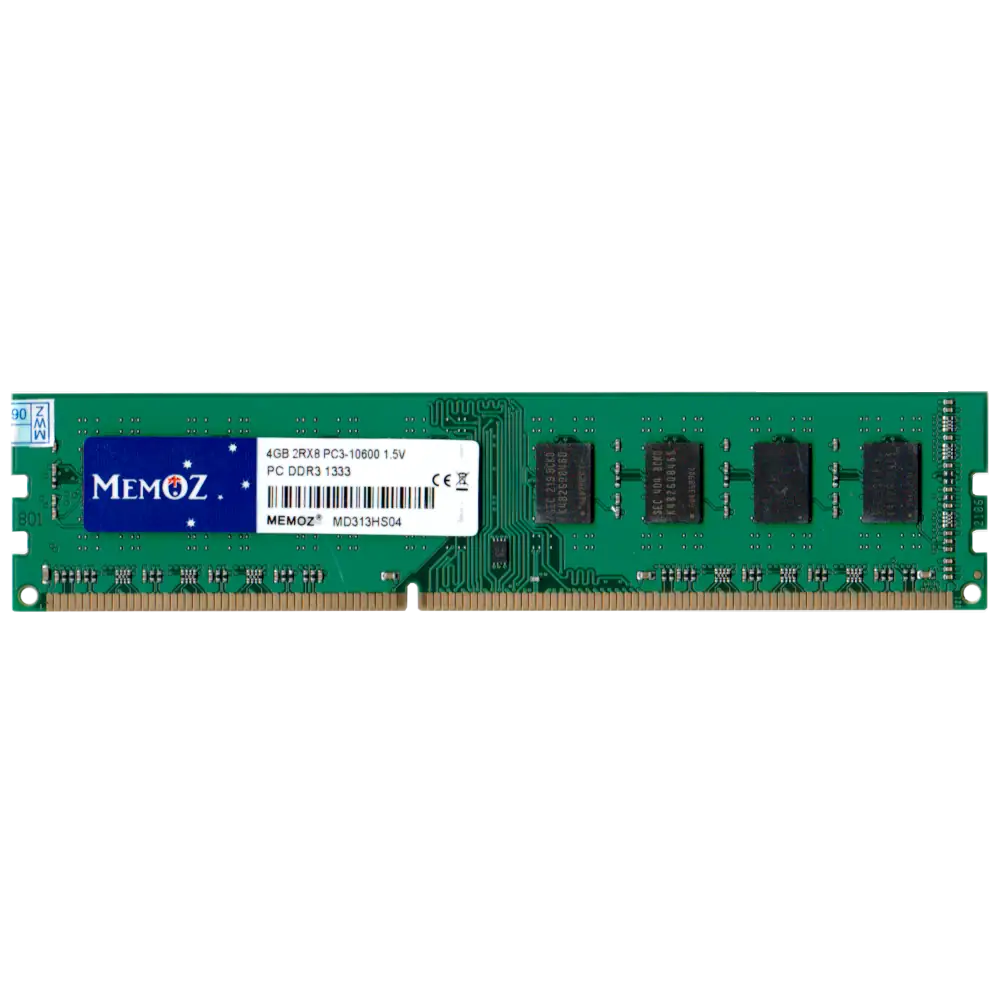
dDR3
Before diving into the specifics, it’s essential to understand what DDR3 and DDR4 mean. DDR stands for Double Data Rate, a type of synchronous dynamic random-access memory (SDRAM). The number that follows, like 3 or 4, indicates the generation of memory technology.
- DDR3: Released in 2007, DDR3 was the standard for many years and is still used in older computers and some budget models.
- DDR4: Released in 2014, DDR4 is the current mainstream RAM used in most new computers. It offers higher performance and improved efficiency.
2. Key Differences Between DDR3 and DDR4

DDR4
Let’s look at the main differences in performance and specifications between DDR3 and DDR4:
- Speed: DDR4 offers higher clock speeds compared to DDR3. DDR3 RAM operates at speeds ranging from 800 MHz to 2133 MHz, while DDR4 starts at 2133 MHz and can go up to 4266 MHz or higher. This translates to faster data processing, especially in tasks like gaming, video editing, and running multiple applications.
- Latency: Latency is the time it takes for the RAM to respond to a request. DDR4 typically has higher latency than DDR3, but its overall speed increase usually offsets this, resulting in better overall performance.
- Power Consumption: DDR4 uses less power than DDR3, making it more energy-efficient. DDR3 typically runs at 1.5 volts, while DDR4 operates at 1.2 volts. This reduced power consumption can lead to longer battery life in laptops and lower energy bills for desktops.
- Capacity: DDR4 RAM modules are available in larger capacities compared to DDR3. While DDR3 typically maxes out at 8GB per module, DDR4 can go up to 16GB or even 32GB per module, making it ideal for heavy workloads like gaming, 3D rendering, and professional software use.
3. Compatibility
One of the most important factors to consider when choosing between DDR3 and DDR4 is compatibility. DDR3 and DDR4 are not interchangeable because they have different pin configurations and voltages. Your motherboard will only support one type of RAM, so you’ll need to check your motherboard specifications before making a decision.
- DDR3: If your system is a bit older, it most likely supports DDR3 RAM. In that case, upgrading to higher-capacity DDR3 sticks might still provide a noticeable performance boost.
- DDR4: If you have a more recent computer, especially those built in the past few years, it probably supports DDR4. You’ll want to stick with DDR4 to get the best performance and future-proofing.
4. Price Comparison
As with any technology, price is a critical factor. DDR3 RAM is generally cheaper because it’s an older technology. However, DDR4 prices have decreased over time as it has become more common. While DDR4 may still be a bit more expensive than DDR3, the performance benefits often outweigh the price difference, especially if you’re upgrading for gaming, video editing, or other memory-intensive tasks.
5. When to Choose DDR3
You should opt for DDR3 if:
- Your system is older and only supports DDR3.
- You’re on a tight budget and upgrading your entire system isn’t an option right now.
- You’re using your computer for light tasks such as web browsing, document editing, or casual gaming, where high-performance RAM isn’t crucial.
6. When to Choose DDR4
You should go for DDR4 if:
- Your system supports DDR4 or you’re building a new computer.
- You need faster performance for tasks like gaming, video editing, programming, or running multiple applications simultaneously.
- You’re looking for future-proofing—DDR4 is the current standard, so it makes sense to invest in it if you plan to keep your system for several years.
Final Thoughts
When choosing between DDR3 and DDR4, it ultimately comes down to compatibility and performance needs. If your system supports DDR4, it’s generally the better option for faster speeds, lower power consumption, and future-proofing. However, if you have an older system or are working within a tight budget, upgrading to higher-capacity DDR3 RAM can still provide a significant performance boost.
Make sure to check your system’s specifications before purchasing, and choose the RAM that best fits your needs. Whether you’re gaming, working, or just looking to speed up your everyday tasks, upgrading your RAM is one of the most cost-effective ways to improve your computer’s performance.


