Boosting Your Computer’s Speed: Why RAM Matters
If you’ve ever wondered why your computer feels sluggish or why it struggles to run multiple applications at once, the answer may lie in your system’s RAM (Random Access Memory). Often overlooked, RAM is a critical component that plays a significant role in how fast your computer performs everyday tasks. Whether you’re gaming, editing videos, or browsing the web, the amount and quality of your RAM can make a world of difference in your computer’s speed.
In this article, we’ll explore what RAM is, how it impacts your computer’s performance, and why upgrading your RAM can be one of the easiest and most effective ways to boost your computer’s speed.
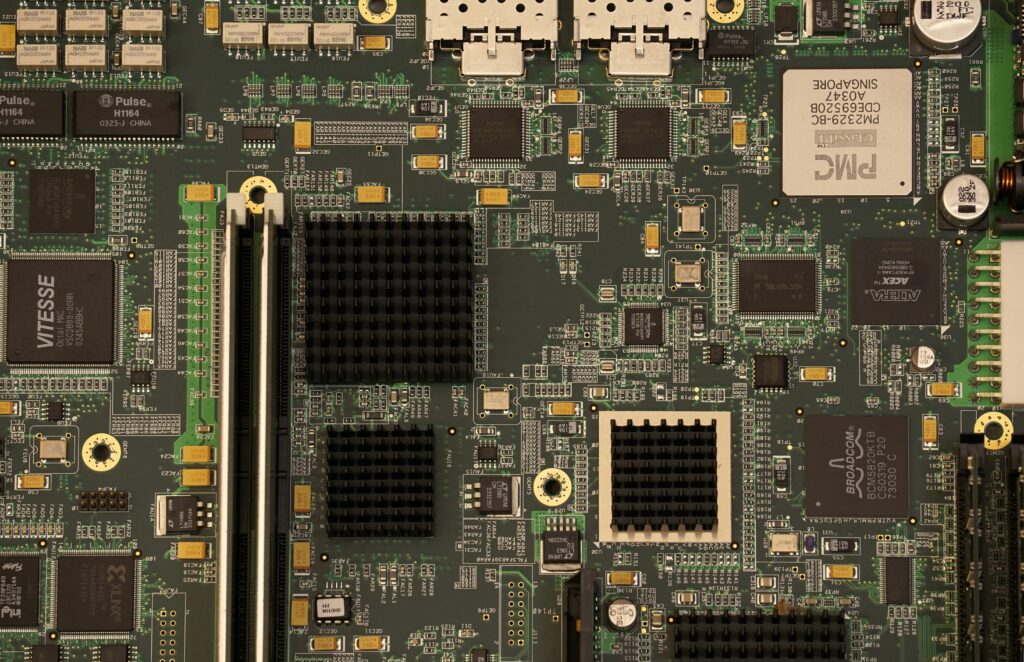
1. What is RAM?
RAM, or Random Access Memory, is a type of volatile memory that temporarily stores data your computer needs quick access to. Unlike your hard drive or SSD, which stores data long-term, RAM is like your computer’s “working memory,” providing the CPU (Central Processing Unit) with the information it needs right away to run applications, open files, and handle tasks efficiently.
2. How RAM Affects Performance
The amount of RAM in your computer directly affects how well it can handle multiple tasks at once, the speed at which it processes data, and how quickly it can load programs. Here’s how RAM can impact your overall computing experience:
- Multitasking: The more RAM you have, the more programs your computer can run simultaneously without slowing down. If you’ve ever experienced lag when trying to switch between applications, it’s likely due to your system running low on available RAM.
- Faster Program Load Times: RAM provides quick access to the files your computer is actively using. When you have enough RAM, your system doesn’t need to repeatedly access the slower hard drive or SSD, which helps programs load faster and reduces overall wait times.
- Improved Gaming Performance: Gamers benefit significantly from having adequate RAM. High-end games require a lot of memory to load textures, maps, and run other processes smoothly. Insufficient RAM can lead to poor frame rates, freezing, or even crashes.
- Handling Larger Files: If you work with large files—like editing high-resolution photos or videos—having more RAM can make the experience smoother. Your computer can store more of the data in memory rather than relying on slower storage devices.
3. How Much RAM Do You Really Need?
The amount of RAM you need depends on what you use your computer for. Below are some general guidelines:
- Basic Tasks (4GB-8GB): If you primarily use your computer for web browsing, streaming, word processing, and light photo editing, 4GB to 8GB of RAM is sufficient. For example, checking your email, watching videos, and using office applications won’t strain your RAM much.
- Gaming and Light Content Creation (8GB-16GB): For moderate gaming, video editing, and multitasking, 8GB is considered the minimum, but 16GB of RAM will offer smoother performance, especially if you play demanding games or run multiple apps simultaneously.
- Professional Use and High-End Gaming (16GB-32GB or More): If you’re a professional video editor, graphic designer, or game streamer, 16GB to 32GB of RAM will provide the performance you need to handle resource-intensive software and multitasking without slowing down.

4. Why Upgrading RAM is the Best Speed Boost
Upgrading your RAM is often one of the most cost-effective ways to boost your computer’s speed and performance. Unlike upgrading your CPU or GPU, which can be expensive and complicated, upgrading RAM is usually as simple as purchasing a compatible stick and installing it in your system. Here’s why adding more RAM can dramatically improve your computer’s performance:
- Faster Multitasking: With more RAM, your computer can juggle more tasks at once. This is particularly noticeable when running resource-hungry applications like Photoshop or Chrome, which can slow down if RAM is limited.
- Less Reliance on Virtual Memory: When your system runs out of RAM, it starts using your hard drive or SSD as “virtual memory.” However, even the fastest SSD is much slower than RAM, so expanding your RAM can reduce the need for virtual memory and speed up your system significantly.
- Enhanced Gaming and Application Performance: Many modern games and applications require a significant amount of RAM to run smoothly. Upgrading to higher-capacity RAM can eliminate stuttering, lag, and slow load times in both games and professional software.
5. Is Your Computer Running Out of RAM?
If you’re not sure whether your computer could benefit from more RAM, here are some common signs that you’re running out of memory:
- Slow Performance: Applications take longer to load or freeze entirely.
- Lag While Switching Between Programs: You experience delays when switching from one application to another.
- Frequent Crashing: Programs or games suddenly crash or refuse to start.
- High Disk Usage: Your system relies heavily on your hard drive or SSD, leading to slower performance overall.
You can also check your computer’s current RAM usage by opening Task Manager on Windows or Activity Monitor on macOS. If your RAM usage is consistently high, it’s time to consider an upgrade.
6. How to Upgrade Your RAM
Upgrading your RAM is straightforward, but there are a few things you need to consider:
- Check Compatibility: Ensure that the RAM you’re purchasing is compatible with your motherboard. You’ll need to verify the type (DDR3, DDR4, etc.), the speed (measured in MHz), and the capacity your system can handle.
- Decide on Capacity: Choose the amount of RAM based on your needs. For general use, 8GB or 16GB is sufficient, but heavy multitaskers and gamers may want 32GB or more.
- Install the RAM: Open your computer case, locate the RAM slots on your motherboard, and carefully install the new RAM sticks. Once installed, close the case and power on your computer. Your system should automatically recognize the new RAM, giving you an immediate speed boost.
Final Thoughts
When it comes to improving your computer’s performance, RAM is one of the most critical components to consider. Whether you’re a gamer, a professional working with large files, or someone who just wants their computer to run smoother, having enough RAM is essential. Upgrading your RAM can significantly speed up your computer, making it more responsive and capable of handling more tasks at once.
Remember, RAM is only one piece of the puzzle when it comes to performance, but it’s a crucial one. So if you’re noticing slowdowns or lag, increasing your RAM might be the simplest, most affordable solution to supercharge your computer.


